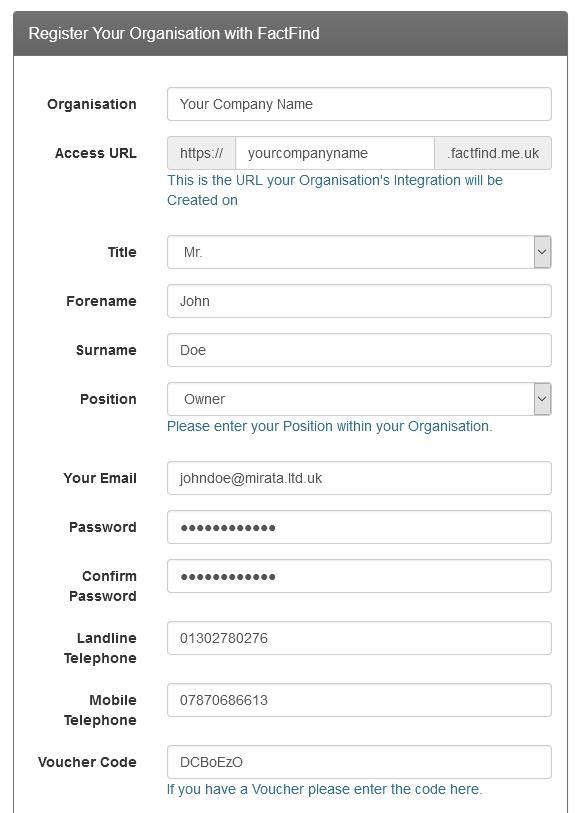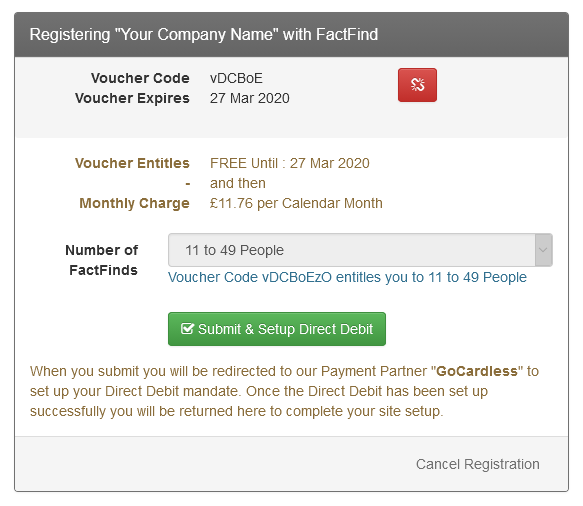It’s easy to register and start capturing client data
Getting Started
Getting started with My Factfind couldn’t be easier or simpler. Right now, you can benefit from our start-up offer, and possibly make a little bit of history, just sign up now. We are also offering some special early adopter pricing plans, plus you can also apply for a voucher code to try our system for free!
Register Your Company
Setup Payment and Vouchers
After you have completed the Registration form, you will be asked to enter a voucher code (if you have one). Voucher codes allow you to try our product for an extended period, prior to any payments being taken by Direct Debit. Once completed, proceed to setup your Direct Debit details.
Setup Check List
Before you register, there are a number of things you will need – preparing these in advance will save you time. The whole registration process takes less that 10 minutes, and don’t worry, you can always change things later (plus you can even skip some of the steps and then come back to them).
⚠️ As you can see from the requirements in the steps below, it is impractical to use a mobile phone to register. Please complete the registration process on a desktop, laptop or tablet.
Company Information & Bank Details
You will need the obvious things like your company name, address, email addresses, telephone number etc. You will also need your bank sort code and account number, so we can verify your payment details.
A Corporate Badge or Icon
This is a small image that gets displayed at the very top-left of your screen. We will resize it, with a height of 40px, for best results. Valid File types are png, jpg or gif. (If you don’t want this to appear, then click here to download and use our “blank” example).
Site Footer Information
Corporate Logo
This Logo will be used throughout your site and also on any reports/emails generated by the site. We will automatically make multiple resized copies of your logo, but you should create an initial image with a height of 200px and width up to 1200px. Valid File types are png, jpg or gif.
Corporate Colour
This is the colour that will be used throughout your site, select a colour that best matches your Corporate colour. You can use a Colour Picker to find out what codes correspond to your colour pallet.
Your Site Pages
Standard
upto 10 clientsPlus
11 to 49 clientsPremium
50 to 99 clientsEnterprise
over 99 clientsTechnical Support is available by contacting support@mirata.ltd.uk.
If you are an existing My Factfind customer, you can also register for FREE on our Support Ticket system.