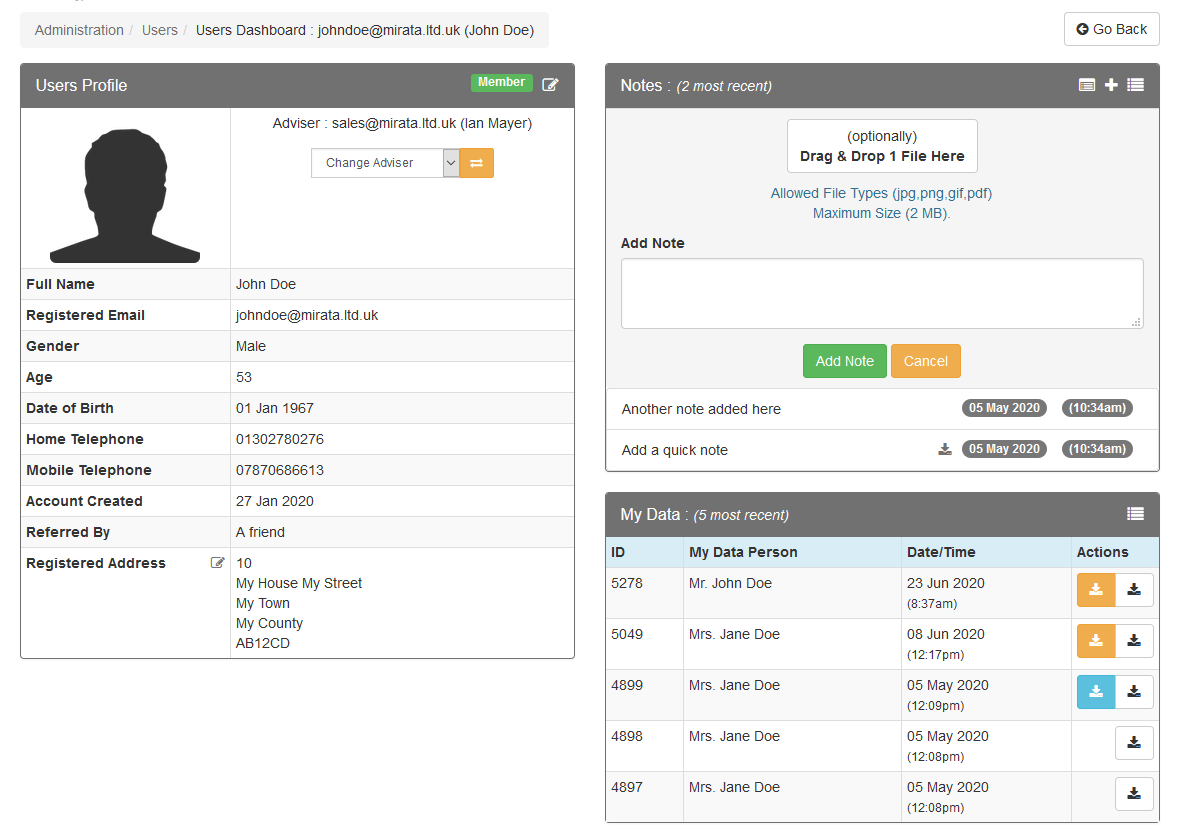Manage your client information in one place
Client Dashboard
Once your clients have registered (or been added manually) on the My Factfind system, the ‘Client (User) Dashboard’ is a great place to manage information related to individual clients.
From the ‘Client (User) Dashboard’ you can:
- Update user details
- Allocate an advisor (staff member)
- Create and amend text notes
- Upload, store and download files
- View and download historical Factfind data sets
- View and download historical Ledger data sets
When logged in as ‘Admin’ (or staff), you can access each ‘Client (User)’ via their own ‘Dashboard’.