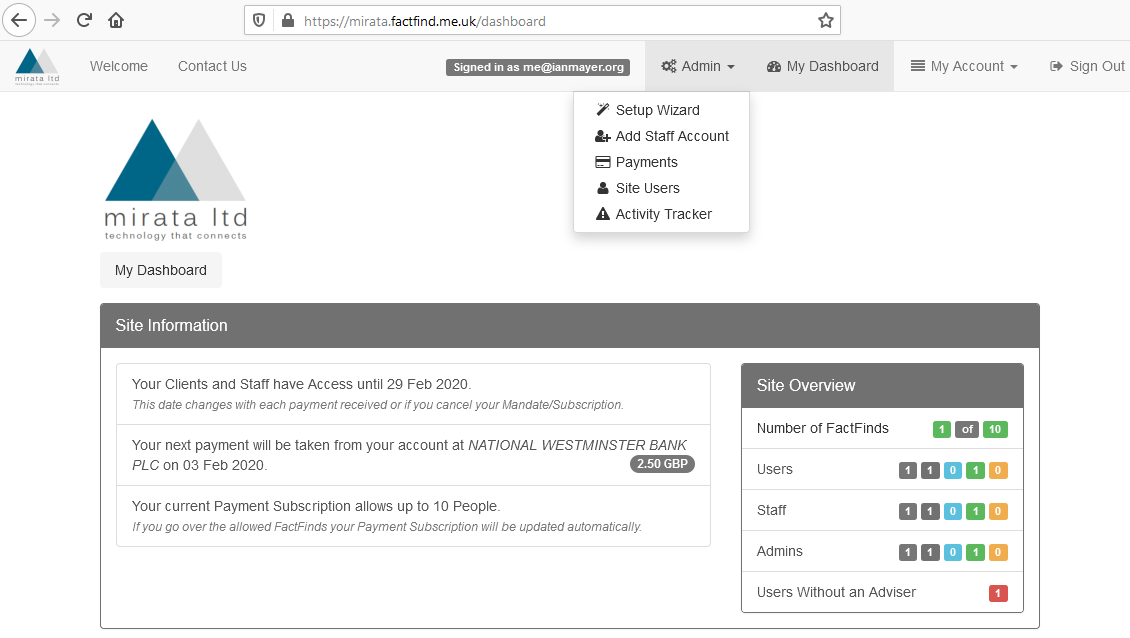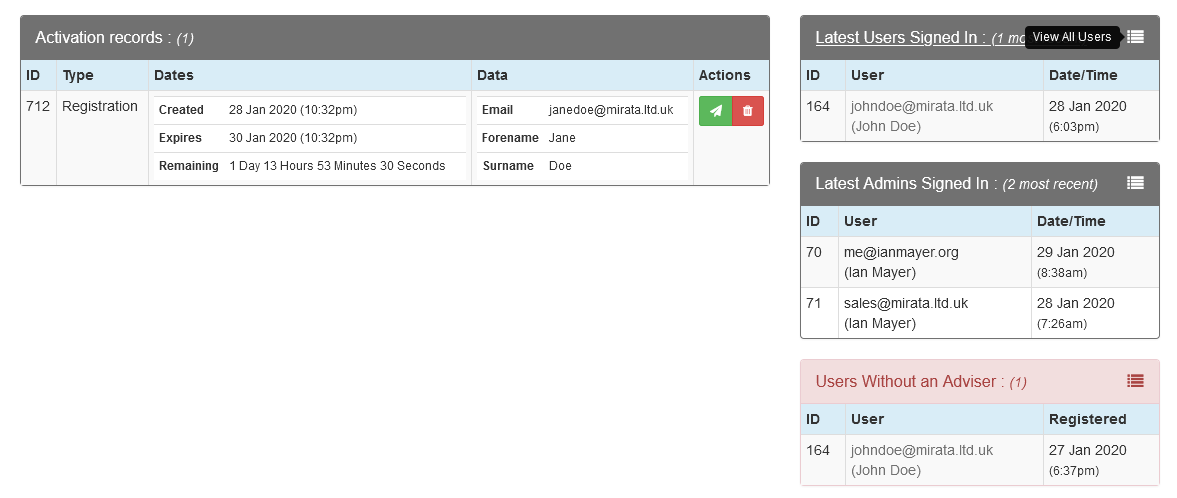A service that provides you with a secure micro-site
Admin Dashboard
Once you have registered with My Factfind, and gone through the setup wizard, you will be able to login to your “Dashboard” and use the various tools we have included.
From the “Admin” area on the “Dashboard” you can:
- Configure your entire My Factfind site using the “Setup Wizard”
- Add additional “Staff Accounts”
- View details of your “Payments”
- Search, add, and manage your “Site Users”
- View the “Activity Tracker” audit tool
From the “My Account” area you can also edit your My Factfind profile details, such as your picture, password, phone, and email address.
The main “Dashboard” of My Factfind has a useful notifications area. By expanding the boxes (click on the title bar) you can see full details of when the last user and last admin logged in to the system. You can also see which users have not yet been allocated to an adviser. The “Activation Records” section shows which clients have registered, but have not yet clicked their activation email link. (Note: If “Activation” emails have been lost by clients or caught in SPAM folders, then My Factfind allows you to resend the email.)